- Print
Using rehearsal mode
- Print
Shoplive provides rehearsal mode. Rehearsal mode is a feature that allows only specific users who know the entry code to watch a campaign in the same setting as the actual campaign, and is useful for testing.
Start rehearsal mode
Click on the Campaign console > Manage campaign button to select the Rehearsal Mode, and click the Start Rehearsal to start rehearsal mode immediately.
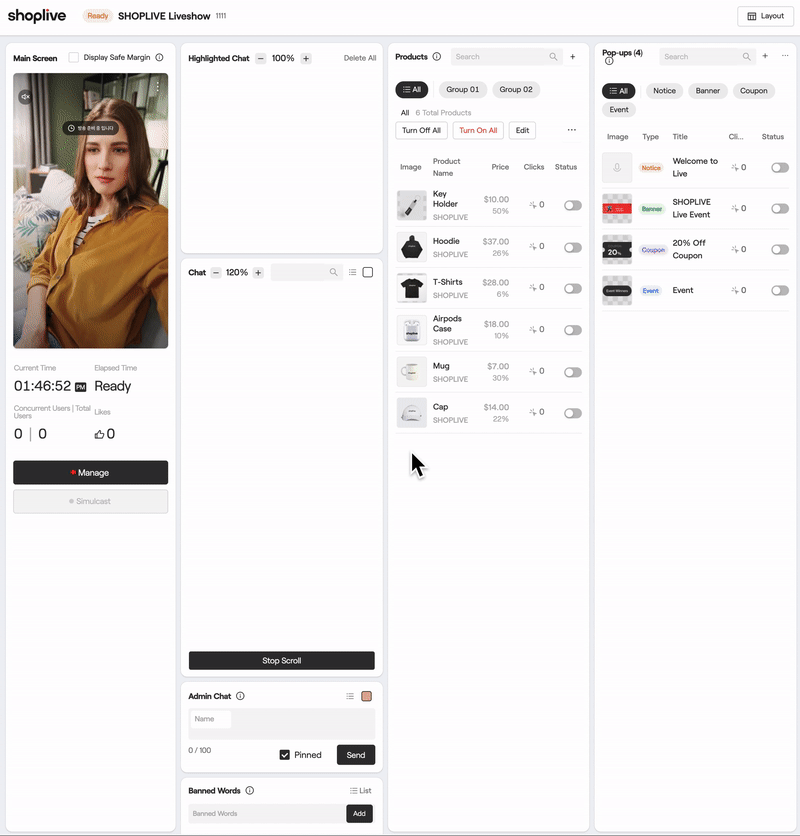
Watch a campaign in rehearsal mode
To watch a campaign in rehearsal mode on the Shoplive player, select the Option > Admin mode in the header of the player and enter the entry code.

End rehearsal mode
To end the rehearsal, select the ending method you want in the Campaign console > Manage campaign button, and click the End button. When the rehearsal ends, the campaign will change to preparation status and will be switched to a mode where you can start rehearsal again or start the actual campaign.

.png)
