Step2. Starting Shoplive Player
- Print
Step2. Starting Shoplive Player
- Print
Article summary
Did you find this summary helpful?
Thank you for your feedback!
Initialize the Shoplive iOS SDK using the access key provided.
ShopLive.configure(with: "AccessKey")Play a campaign
You can play and broadcast a campaign using the campaign key.
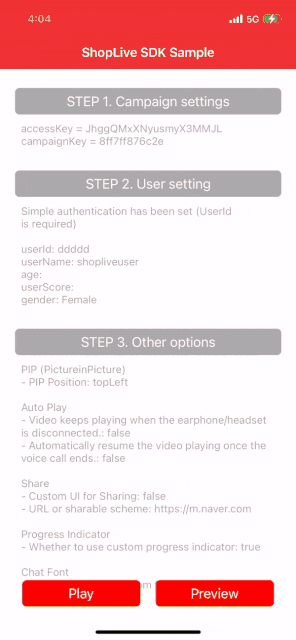
ShopLive.play(data: .init(campaignKey:"CampaignKey"))API Reference: play
Preview a campaign
You can start to play a muted campaign in a PIP (Picture-in-Picture) mode within the app.
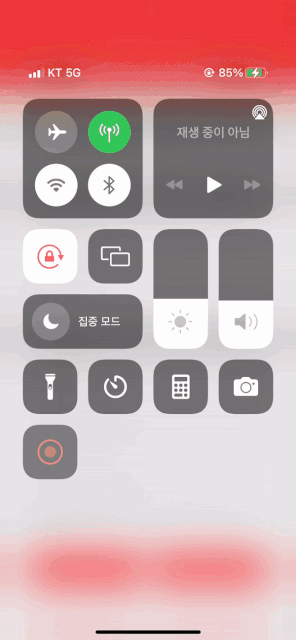
ShopLive.preview(data: .init(campaignKey :"CampaignKey"), completion: nil)API Reference: preview
.png)
