Creating product banners
- Print
Creating product banners
- Print
Article summary
Did you find this summary helpful?
Thank you for your feedback!
You can set a banner at the top of the shortform product list.
.png)
1. Click the Add banner button
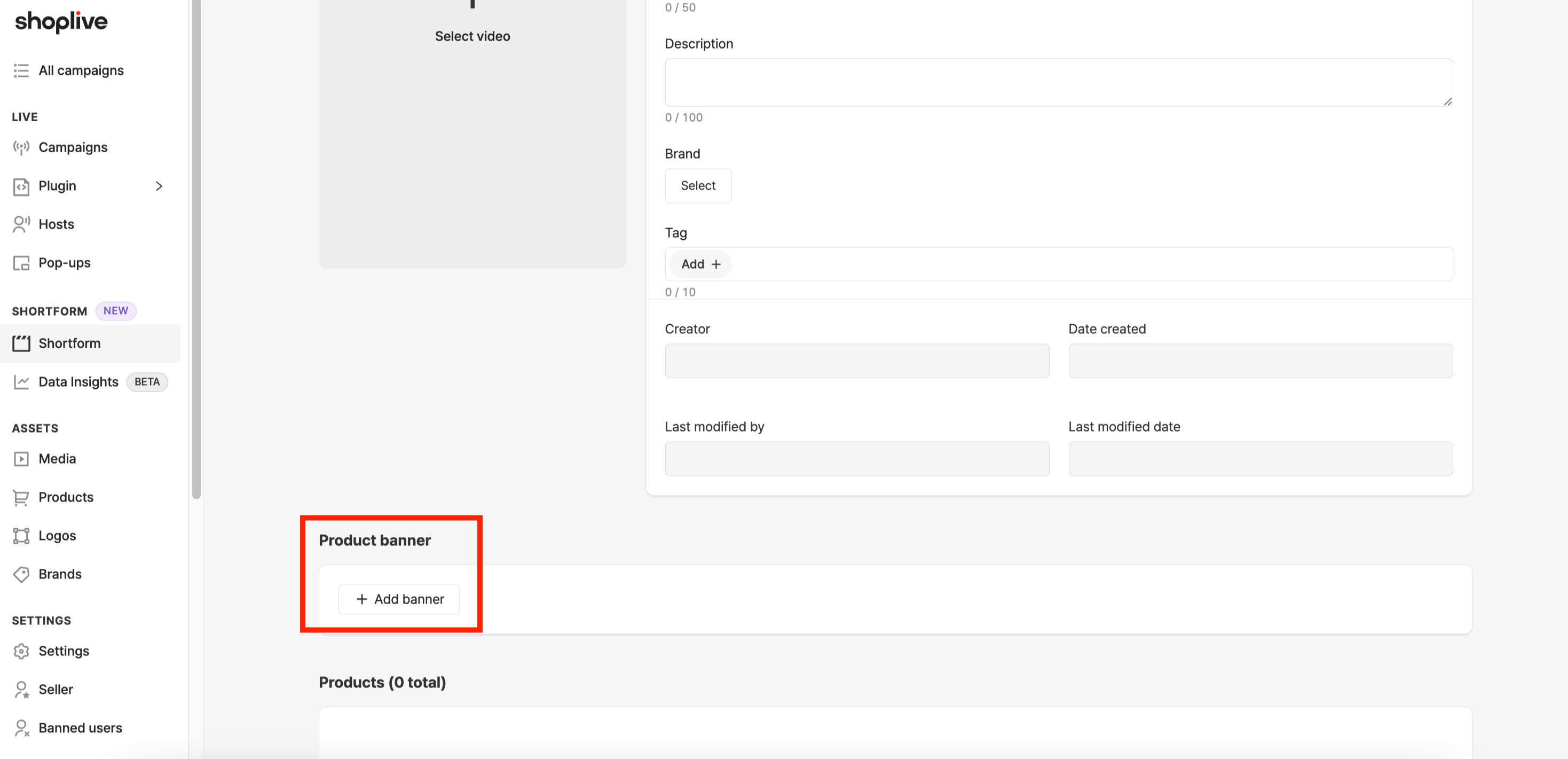
2. Click the Add new product banner button.
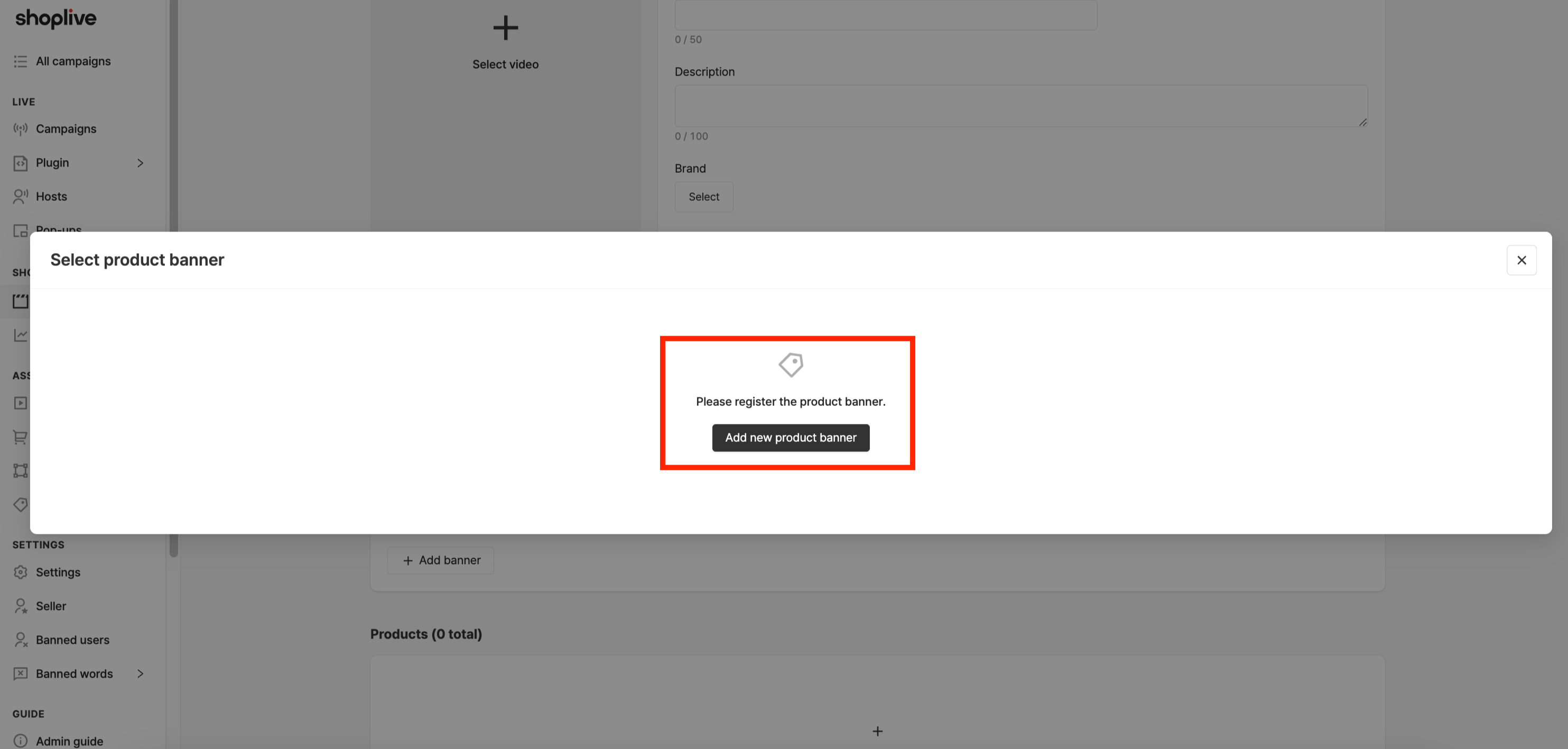
3. After uploading the banner, click the Save button to add it.
Image: The uploaded image will be displayed in the product banner area.
Text: The entered text will be displayed in the product banner area.
Image | Recommended size | Supported image formats | File size limit | Recommended file size |
|---|---|---|---|---|
Product Banner |
| JPEG, PNG, Animated PNG, GIF | Max 10MB | Under 2MB |
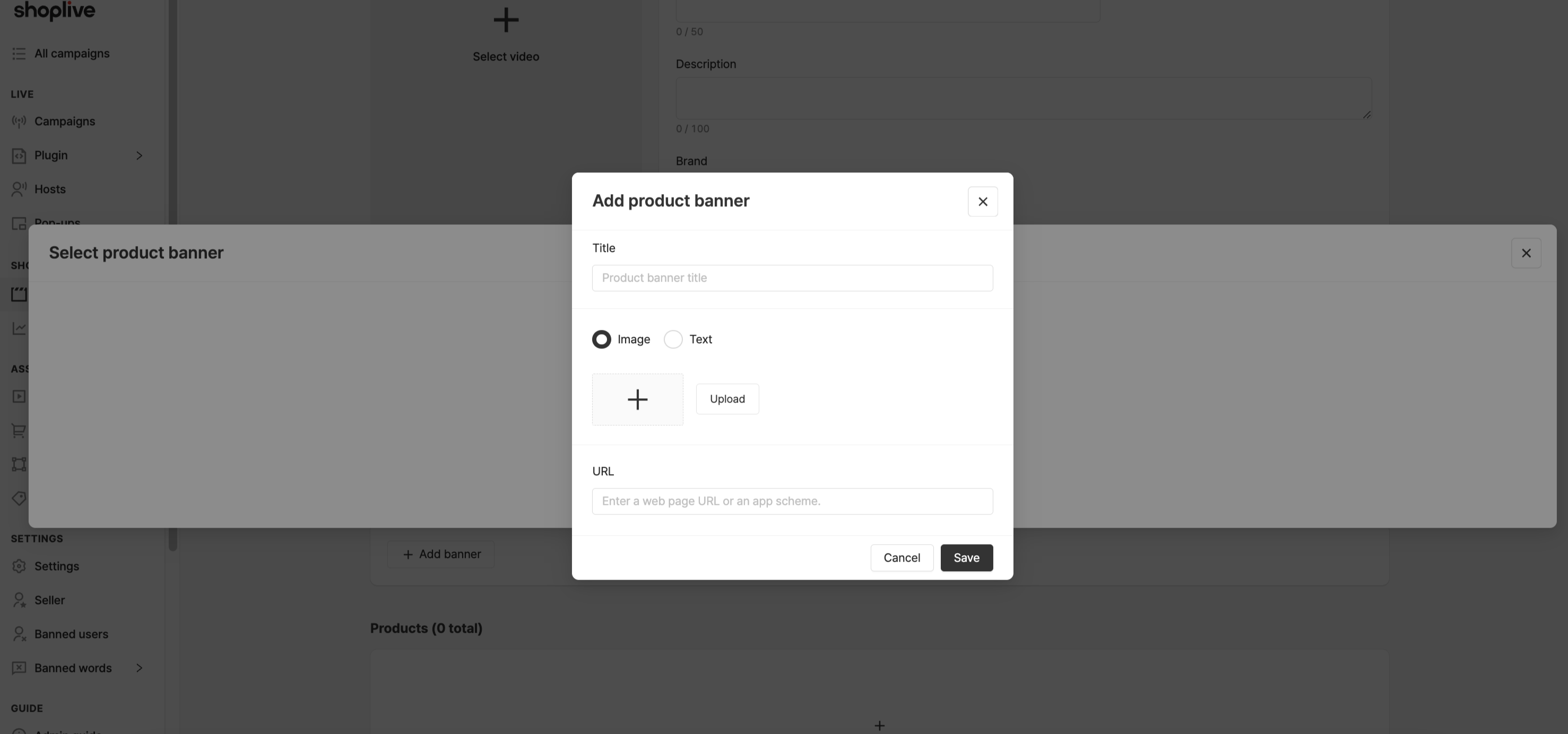
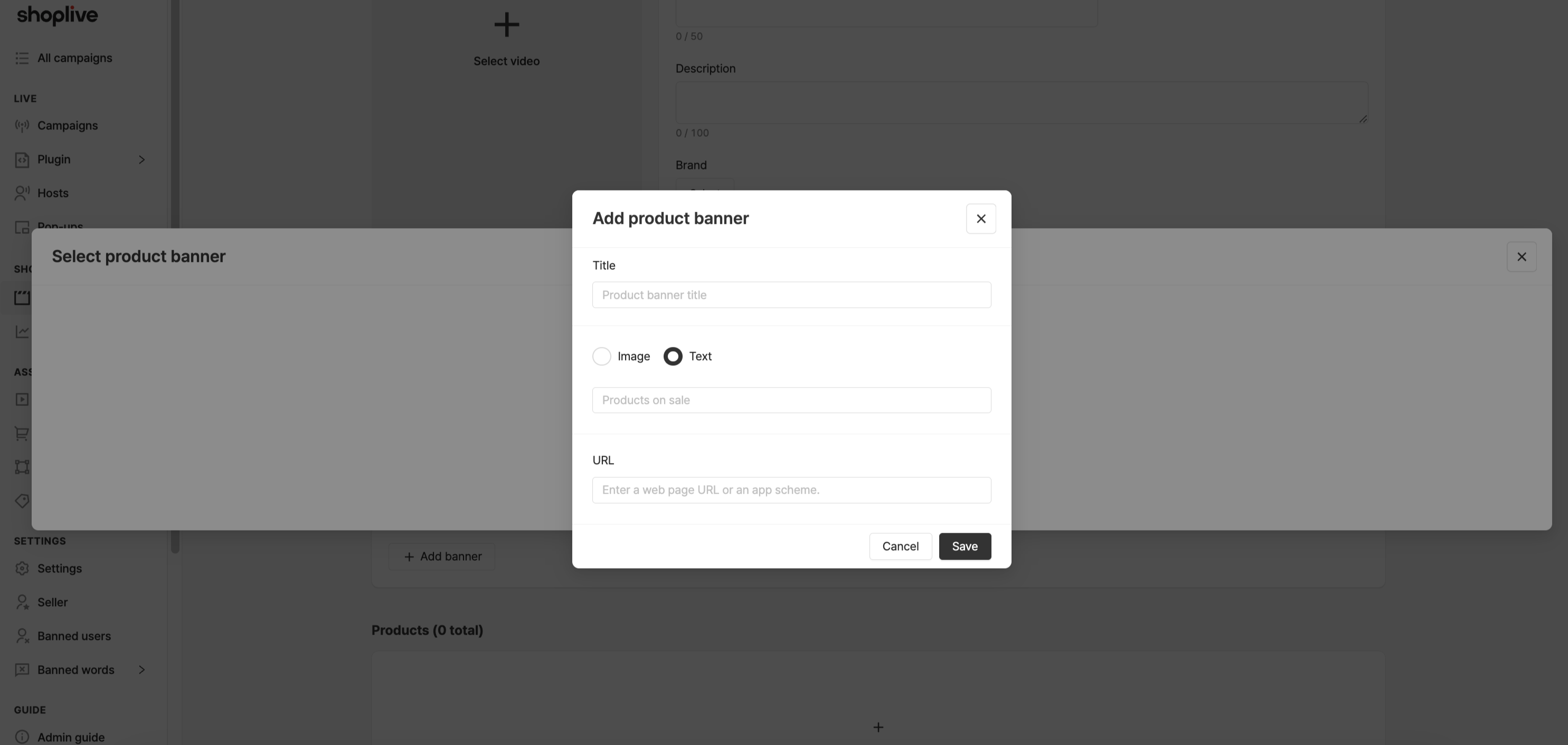
(Optional) Enter the URL of the landing page that the banner will redirect to upon clicking.
Where will the title be displayed?
The title of the banner will not be displayed as it is reference purpose only.
4. Select the added banner.
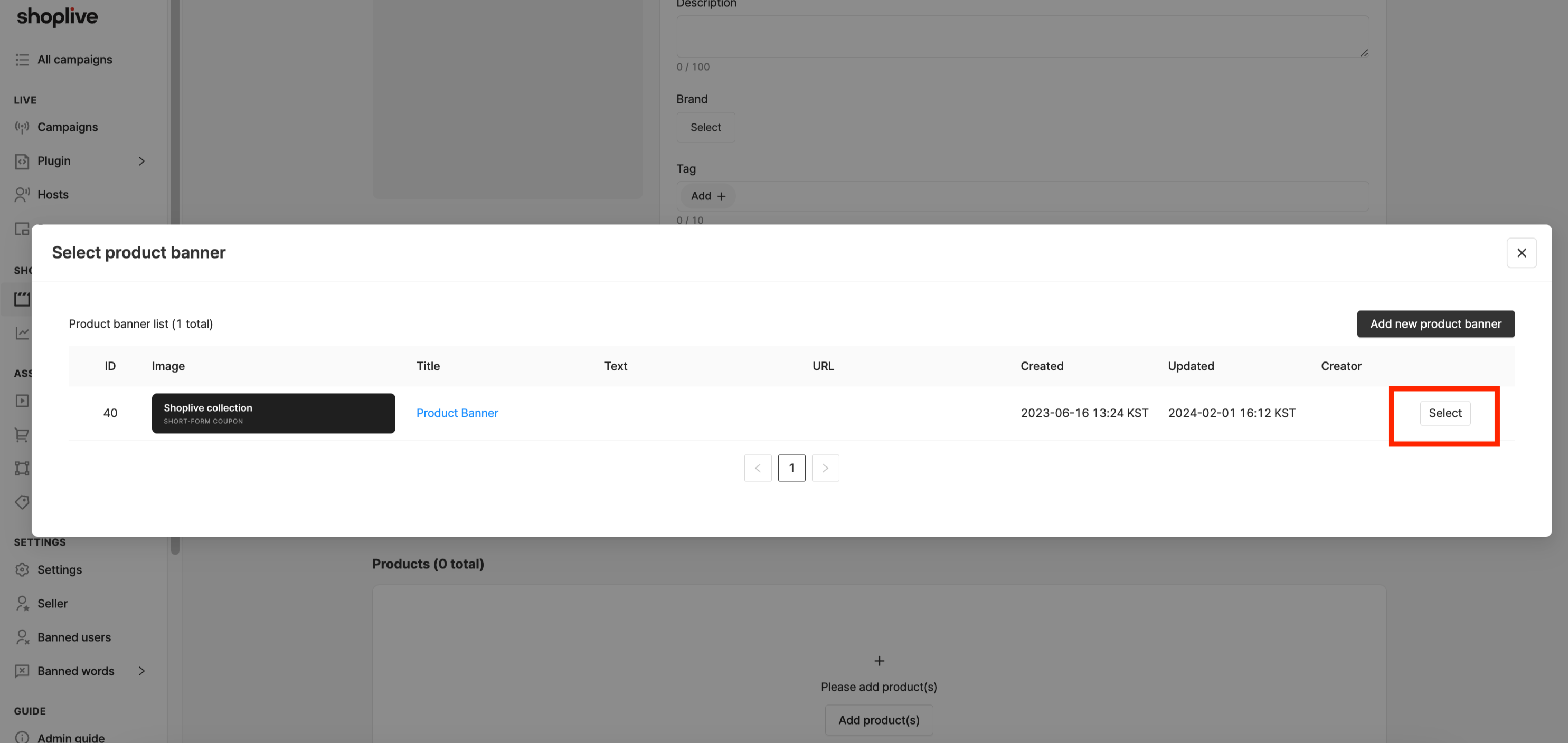
.png)
