- 인쇄
10단계 방송 미리보기
- 인쇄
음소거 상태의 방송을 앱 내 PIP로 시작할 수 있습니다.
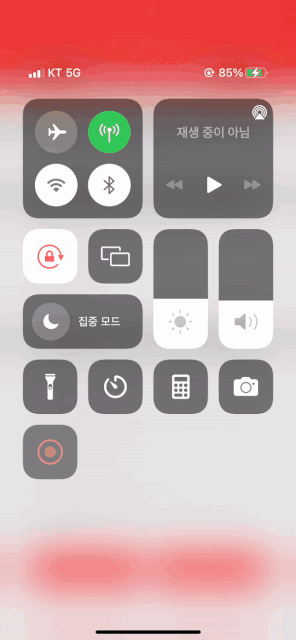
API Reference: preview
ShopLivePreviewData
Parameter name | Type | Description |
|---|---|---|
campaignKey | String | campaign key (required) |
keepWindowStateOnPlayExecuted | Bool | 재생중인 플레이어의 실행 모드(Pip, Fullscreen)을 유지한 상태로 재생을 시작할 지 여부. (Default: true)
|
referrer | String? | 진입경로 통계를 측정할 수 있는 파라미터 (optional) (Default : nil) |
campaignHandler | ((ShopLivePlayerCampaign) -> ())? | Shoplive의 방송 캠페인에 대한 정보를 받을 수 있는 handler입니다. |
brandHandler | ((ShopLivePlayerBrand) -> ())? | Shoplive의 방송 브랜드에 대한 정보를 받을 수 있는 handler입니다. |
isEnabledVolumeKey | Bool | Preview 디바이스 볼륨에 따라 음소거 해제될 수 있는 기능입니다. (Default: false) |
isMuted | Bool? | preview의 음소거 여부를 설정 할 수 있습니다. (Default: true) |
resolution | ShopLivePlayerPreviewResolution | Preview의 해상도를 .LIVE 설정합니다. 혹은 .PREVIEW으로 설정합니다. |
ShopLiveInAppPipConfiguration
InAPP PIP Config 세팅은 해당 모델로 진행해주셔야 합니다.
Parameter name | Type | Description |
|---|---|---|
useCloseButton | Bool | InAppPip에서 좌측 상단의 닫기 버튼을 보여줄지 설정합니다. (기본값 : false) |
pipPosition | ShopLive.PipPosition? | InAppPip 초기 위치를 설정합니다.(기본값 .bottomRight) |
pipPinPositions | [ShopLive.PipPosition] | InAppPip 이동 가능한 위치를 설정합니다. (기본값 : [.topLeft, .topRight, .bottomLeft, .bottomRight]) |
enableSwipeOut | Bool | 앱 내 PIP를 화면 밖으로 이동하여 종료 시킬 지 여부를 설정합니다. (기본값: false) |
pipSize | ShopLiveInAppPipSize? | InAppPipSize를 설정합니다. (기본값 : nil) |
pipRadius | CGFloat | InAppPipRadius를 설정합니다. (기본값 : 10) |
// 데이터 선언
let inAppPipConfig = ShopLiveInAppPipConfiguration(
useCloseButton: false,
pipPosition: config.pipPosition,
enableSwipeOut: config.pipEnableSwipeOut,
pipSize: pipSize,
pipRadius: 10,
pipPinPositions: config.pipPinPosition,
closeButtonConfig: closeButtonConfig
)
// 세팅
ShopLive.setInAppPipConfiguration(config: inAppPipConfig)ShopLiveInAppPipSize
pipMaxSize의 경우 .scaleAspectFill로 정해집니다. 예를 들어 pipMaxSize가 100일 경우,
가로모드에서는 가로 100 , 세로 100 x (영상 비율), 세로모드에서는 세로 100, 가로 100 x (영상 비율)이 됩니다.
Parameter name | Type | Description |
|---|---|---|
pipMaxSize | CGFloat? | InAppPip 최대 사이즈를 지정합니다. |
pipFixedWidth | CGFloat? | InAppPip의 고정된 width를 지정합니다. |
pipFixedheight | CGFloat? | InAppPip의 고정된 height를 지정합니다. |
.png)
