- 印刷する
Step9. 放送プレビュー
- 印刷する
ミュート状態の放送をアプリ内のPIPで開始できます。
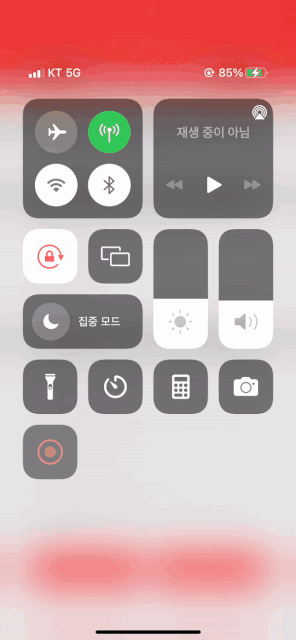
API Reference: preview
ShopLivePreviewData
Parameter name | Type | Description |
|---|---|---|
campaignKey | String | campaign key (必須) |
keepWindowStateOnPlayExecuted | Bool | 再生中のプレイヤーモード(PIP、フルスクリーン)を維持したまま再生を開始するかどうか。(デフォルト: true)
|
referrer | String? | 参照元のトラッキング用パラメータ。(任意、デフォルト: nil) |
campaignHandler | ((ShopLivePlayerCampaign) -> ())? | ShopLive放送キャンペーンの情報を受け取るハンドラーです。 |
brandHandler | ((ShopLivePlayerBrand) -> ())? | ShopLive放送ブランドの情報を受け取るハンドラーです。 |
isEnabledVolumeKey | Bool | プレビュー端末の音量に応じてミュート解除できる機能です。(デフォルト: false) |
isMuted | Bool? | プレビューのミュート状態を設定します。(デフォルト: true) |
resolution | ShopLivePlayerPreviewResolution | プレビューの解像度を .LIVE または .PREVIEW に設定します。 |
IPに共通適用されます
Parameter name | Type | Description |
|---|---|---|
useCloseButton | Bool | InAppPipの左上に閉じるボタンを表示するかどうかを設定します。(デフォルト: false) |
pipPosition | ShopLive.PipPosition? | InAppPipの初期位置を設定します。(デフォルト: .bottomRight) |
pipPinPositions | [ShopLive.PipPosition] | InAppPipの移動可能な位置を設定します。(デフォルト: [.topLeft, .topRight, .bottomLeft, .bottomRight]) |
enableSwipeOut | Bool | アプリ内PIPを画面外にスワイプして終了できるかどうかを設定します。(デフォルト: false) |
pipSize | ShopLiveInAppPipSize? | InAppPipのサイズを設定します。(デフォルト: nil) |
pipRadius | CGFloat | InAppPipの角丸を設定します。(デフォルト: 10) |
ShopLiveInAppPipSize
pipMaxSizeの場合、.scaleAspectFillで設定されます。例えば、pipMaxSizeが100の場合:
横向きの場合:幅 = 100、高さ = 100 ×(動画のアスペクト比)
縦向きの場合:高さ = 100、幅 = 100 ×(動画のアスペクト比)
Parameter name | Type | Description |
|---|---|---|
pipMaxSize | CGFloat? | InAppPipの最大サイズを指定します。 |
pipFixedWidth | CGFloat? | InAppPipの固定幅を指定します。 |
pipFixedheight | CGFloat? | InAppPipの固定高さを指定します。 |
.png)
