Custom indicator
- Print
Custom indicator
- Print
Article summary
Did you find this summary helpful?
Thank you for your feedback!
Set an indicator source
You can enter a broadcast and change the indicator style that appears while the video is loading.
Change indicator color (default: white)
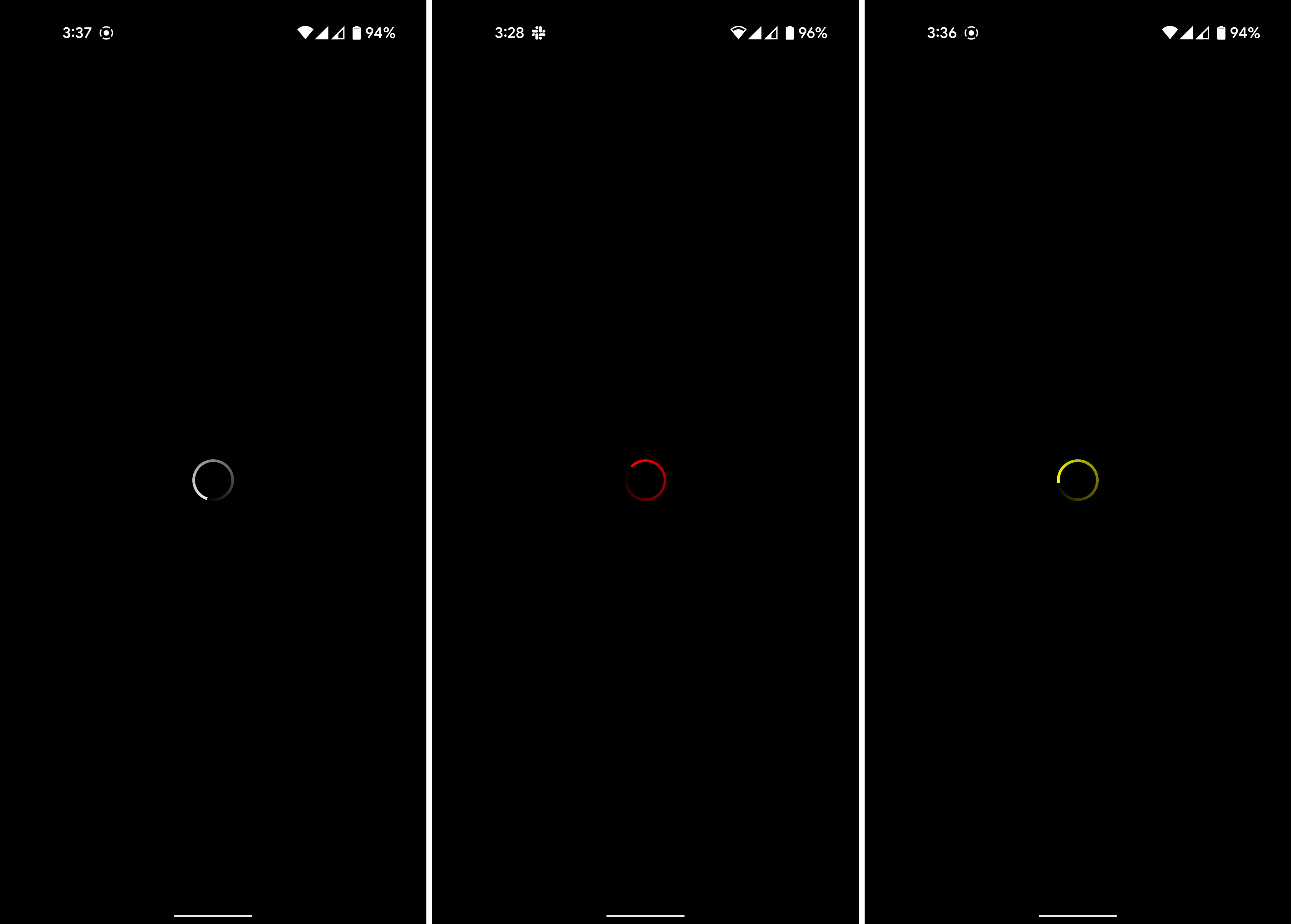
ShopLive.indicatorColor = UIColor.purpleAPI Reference: indicatorColor
Set the image animation indicators
You can set the indicator to an image animation.
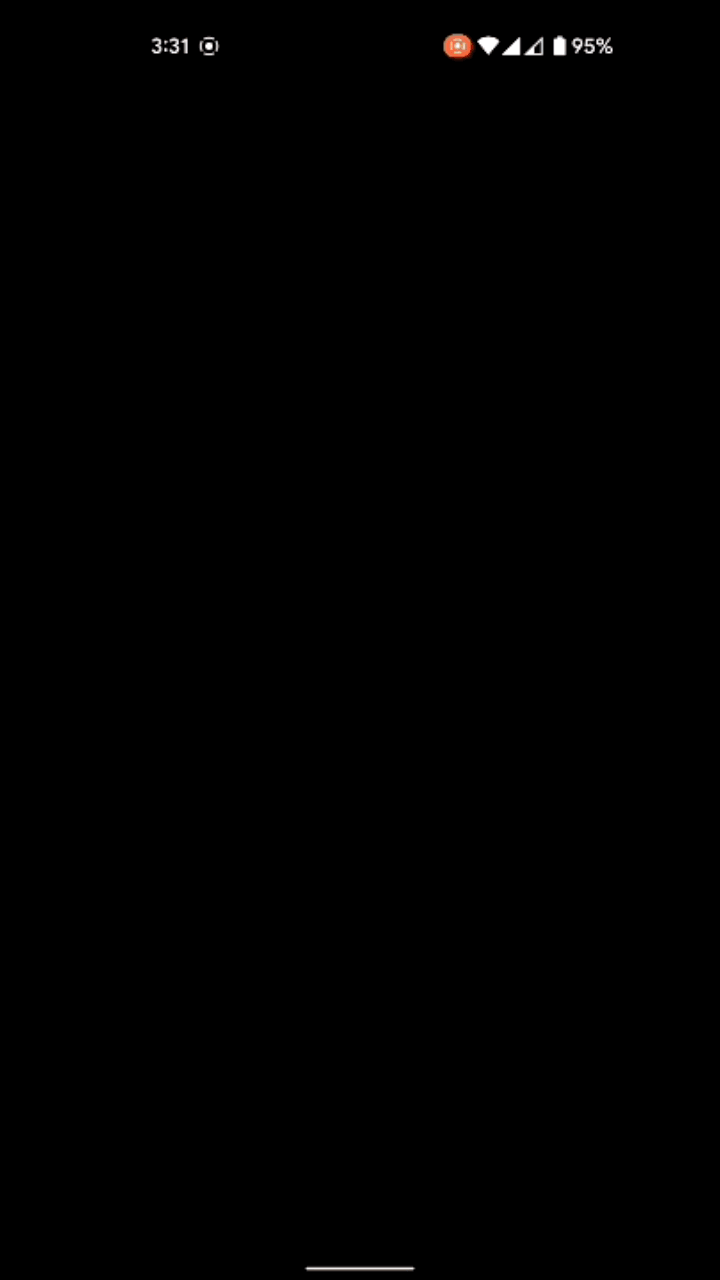
var images: [UIImage] = []
for i in 1...11 {
images.append(.init(named: "loading\(i)")!)
}
ShopLive.setLoadingAnimation(images: images)API Reference: setLoadingAnimation(images:)
.png)
