- Print
Setting up the two-factor authentication (2FA)
- Print
Two-factor authentication (2FA), sometimes referred to as two-step verification or dual-factor authentication, is a security process in which users provide two different authentication factors to verify themselves. After you enter your name and password, you will need to verify the additional information in order to access your account.
Please refer to the following on how to set up 2FA and how to use an authentication code when logging in to the Shoplive admin page.
How to set up 2FA via third-party authenticator
If 2FA is enabled, the set up page will show when logging in to the Shoplive admin page. (Please contact ask@shoplive.cloud to enable 2FA.)
1. Log in to Shoplive admin account.
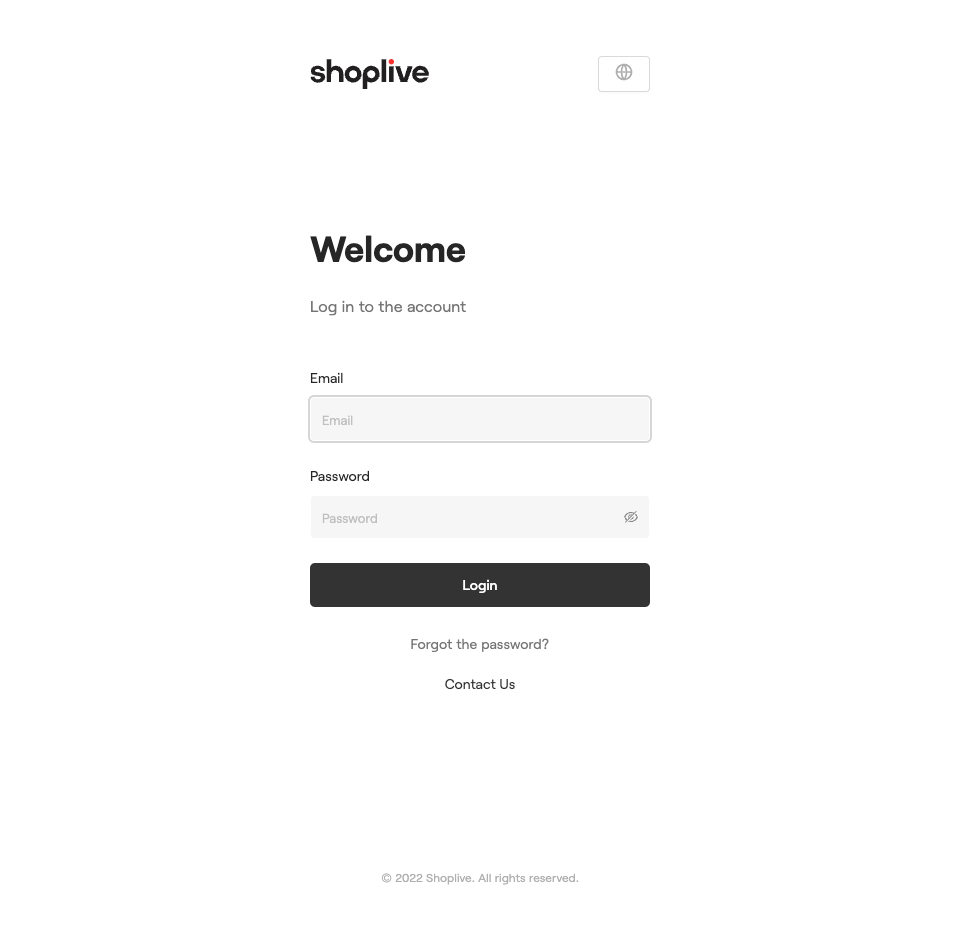
2. Set up 2FA via third-party authentication app (e.g., Google Authenticator)
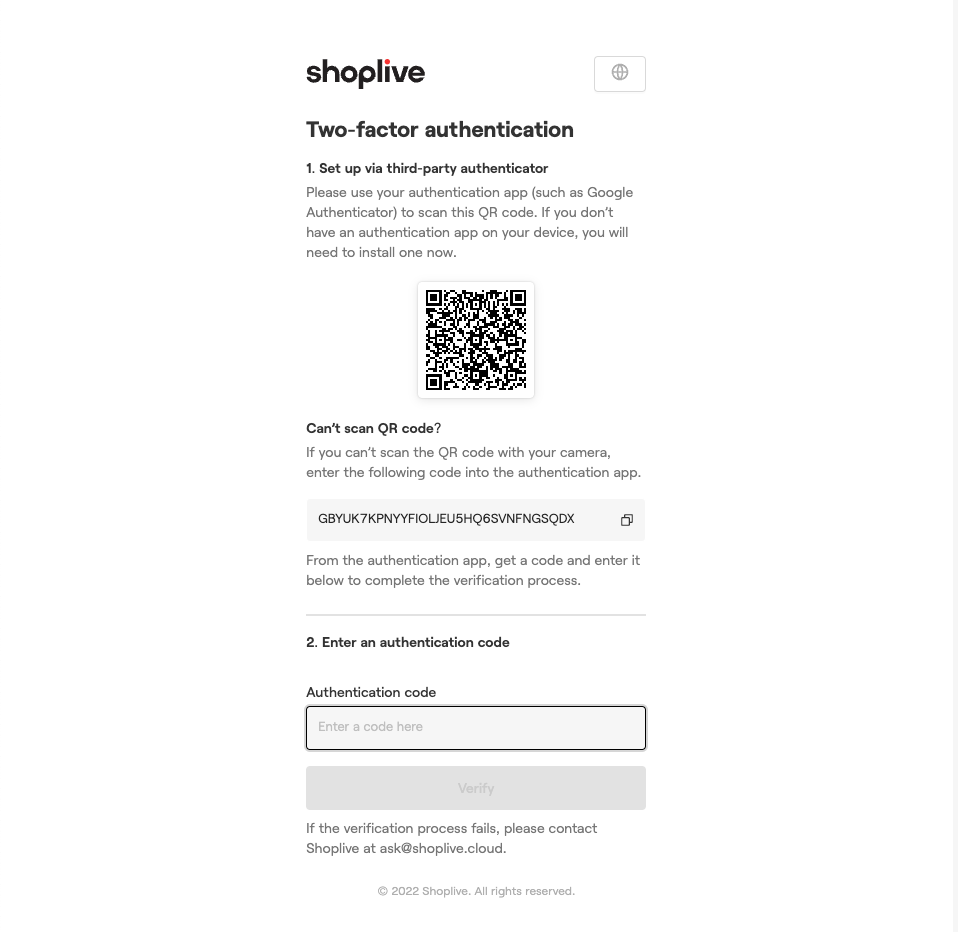
3. Log in to the Shoplive admin account using third-party authentication app.
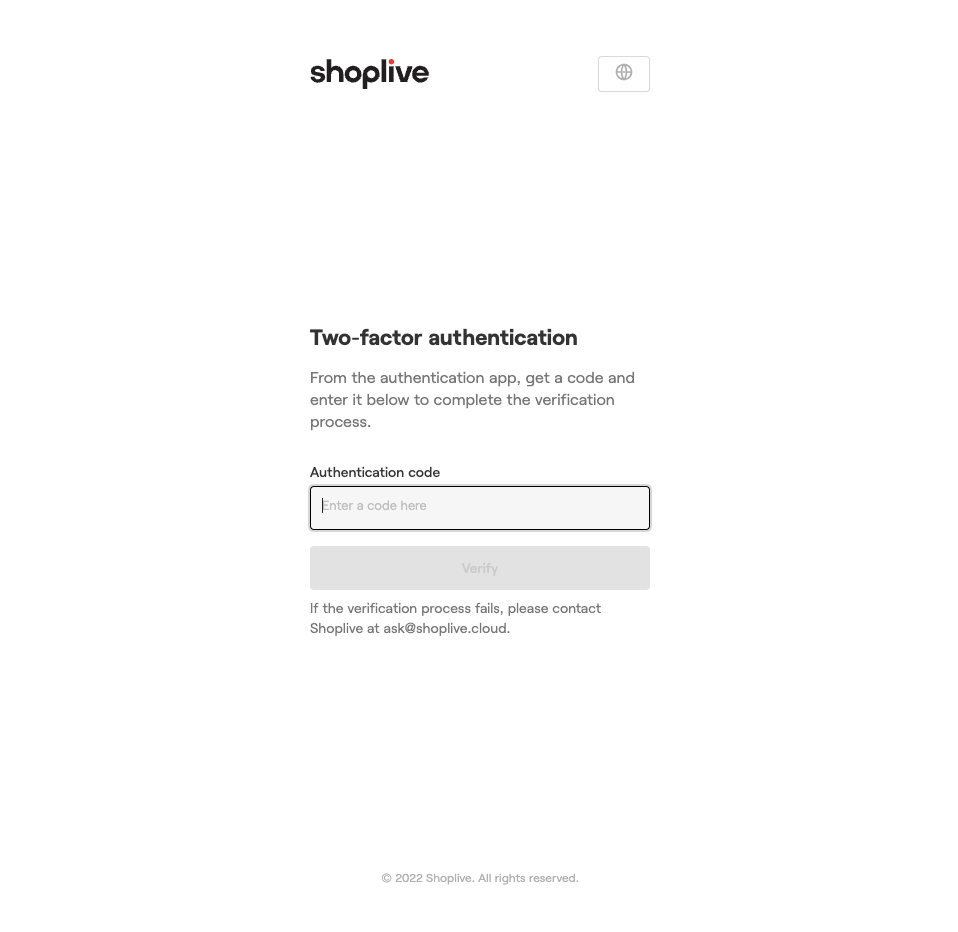
Contact ask@shoplive.cloud for any questions on 2FA.
.png)
