- Print
Creating a campaign
- Print
List campaigns
You will be directed to the Campaign List page once you log in to your admin account. You will be able to check past campaigns, on-going campaigns and scheduled campaigns on the Campaign List page.
Add a campaign
Click the Create campaign button on the top right corner of the campaign list page to add a new campaign. You can create a campaign by entering the campaign title and scheduled campaign time. You can fill in the remaining fields even after the campaign has been created.
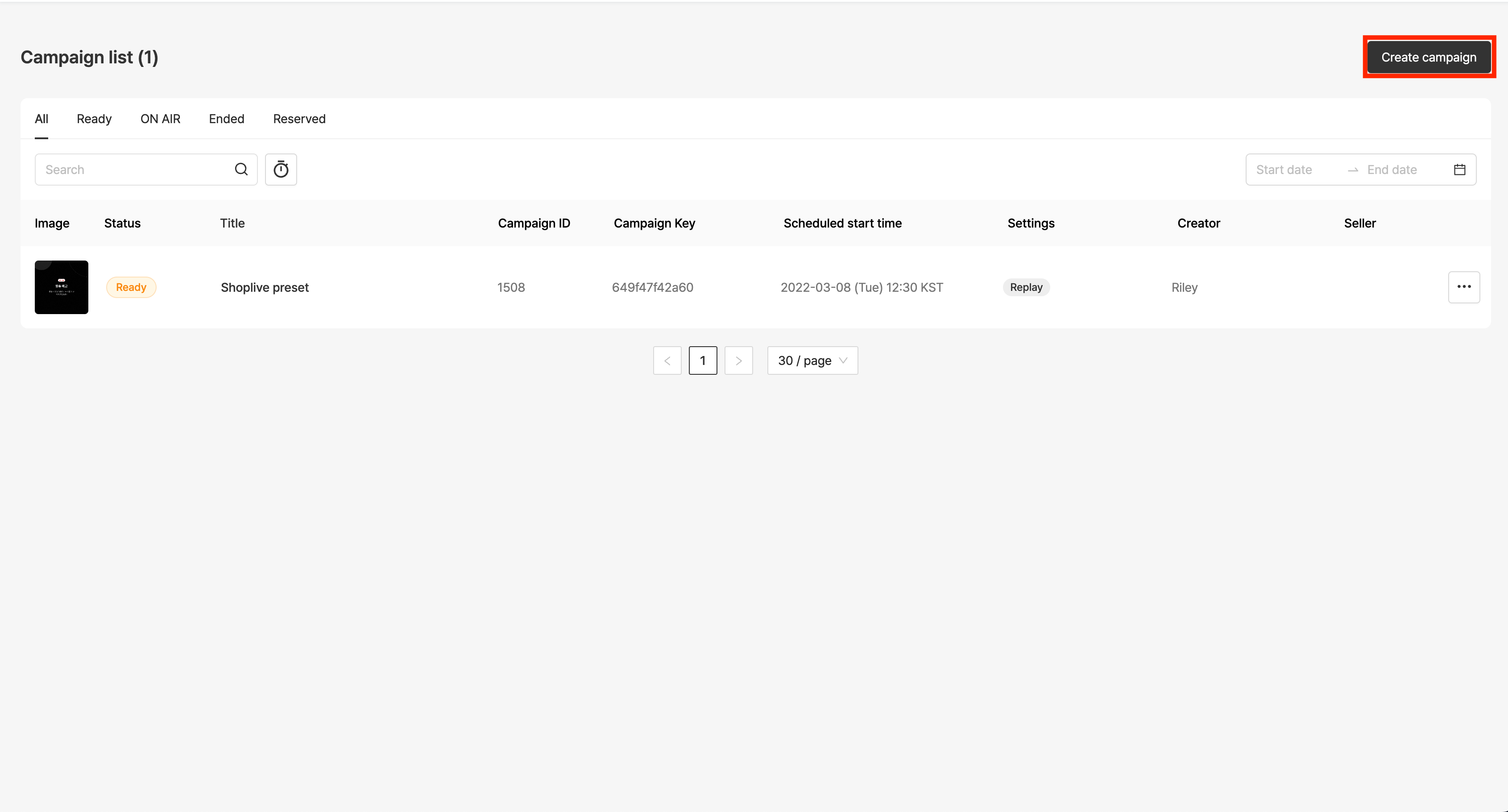
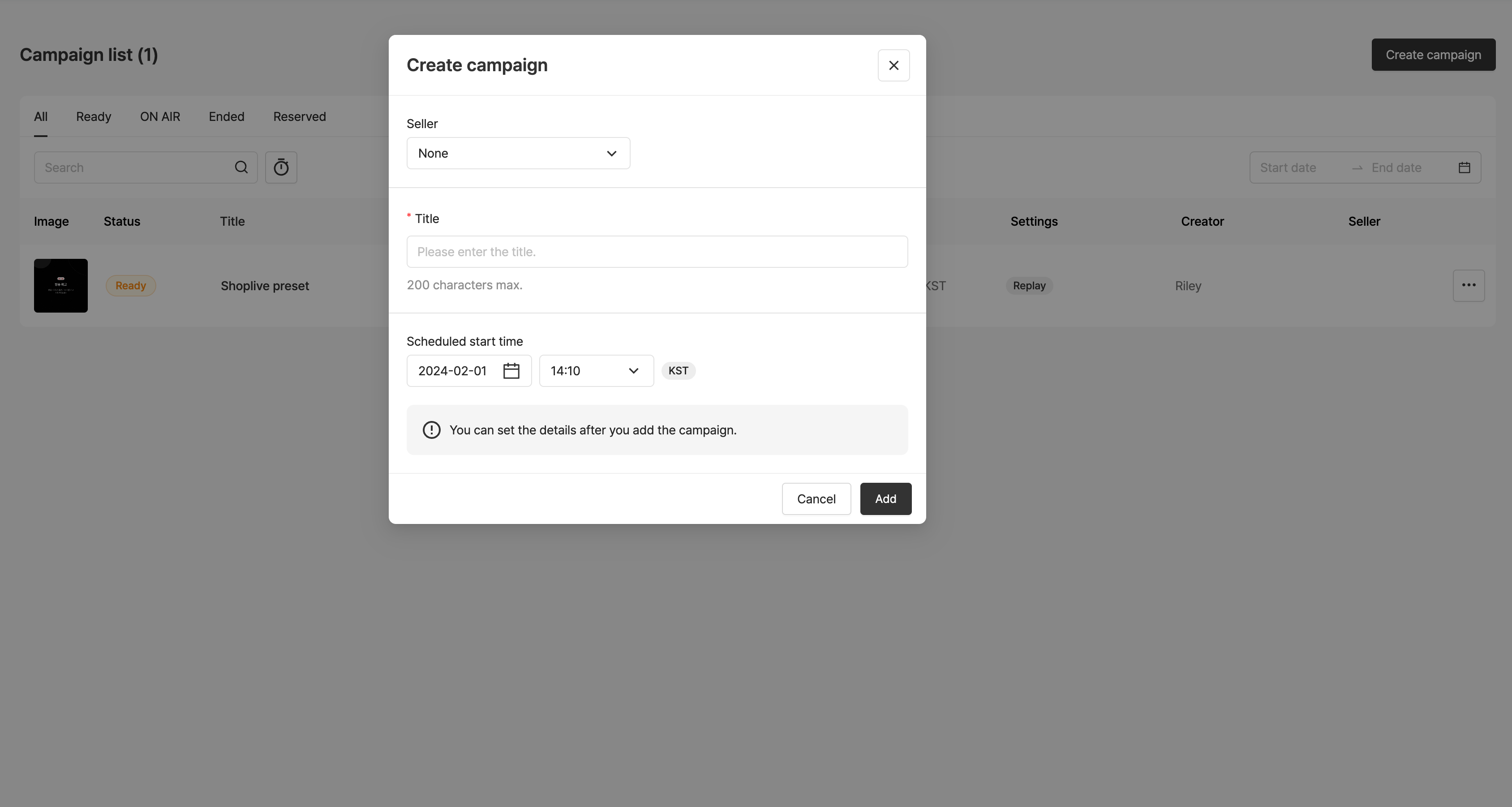
How can I edit campaign details after the campaign has been created?
All settings related to a campaign are controlled on the Campaign Details page. You can navigate to the Campaign Details page by clicking on the title of the campaign in the Campaign List. You can also copy a campaign by using the campaign copy button. However, when copying and using a campaign, product modifications in the copied campaign will be reflected in the original campaign, so caution is required.
.png)
